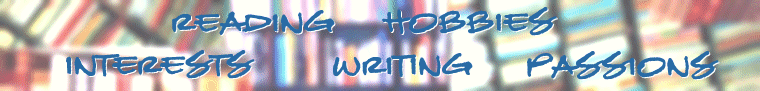
Features:
Other Links:
| Date | Author | Title |
| 2011-02-28 | Steve Gardiner | Students React to Kindle Reader |
With more than 30 years of teaching high school English behind me, I am a confirmed book-lover. I always have a book with me whether I'm traveling, waiting for my car at the shop, or waiting at the doctor's office. When I heard about the Kindle and ebooks, I wondered if that style of reading would suit me.
So I ordered one.
I quickly discovered there are a wealth of web sites such as the Gutenberg Project (www.gutenberg.org), Many Books (http://manybooks.net), or the Kindle Store at Amazon (www.amazon.com) which have thousands of free books to download on the Kindle. Just request the book lists by price from cheapest to most expensive, and the free books will fill many pages of your browser. The hottest best-sellers will run about half the cost of a traditional book, but with the amount of public domain material, a reader could be set for life with just the free books available.
I spent an afternoon working on a variety of these web sites and downloaded about 100 free books. Since many of the classics are in public domain, this an English teacher's delight, but there are so many choices, that any reader can find a vast selection of books to put on a Kindle.
I wondered about navigating the Kindle, but the toggle on the right and the nearby buttons make it very easy to locate the contents and move up and down through the list. One press on the toggle and the selected book appears on the screen.
Since my eyes are not what they used to be, one of the first adjustments I made was to the size of the print on the screen. There are choices with one being the smallest and six being the largest. Size 5 seemed about right for me, so I set it there and began my first novel.
Buttons on both sides of the Kindle allow the reader to move forward or backward through the pages with either hand. I expected it to take some time get used to the clicking each time I needed more text, but it soon became a natural motion, much like the unconscious act of turning a page. The screen is easy to read, and I found myself easily getting involved in the novel and forgetting about the new technology I was learning to use.
I took the Kindle into my classroom to share it with my students. I gave them a short lesson on how to use it and said they could use it anytime they wanted during our independent reading sessions. I was surprised. Few students came up to use it and only one came back for repeated sessions. I watched this process for a few weeks, then brought out the Kindle and asked what their reactions were.
Given students' choices on so many technology issues today, I expected the Kindle would be a hot item. It wasn't. Perhaps it is the fact that I downloaded the books and my choices were not their choices. Perhaps it is because they have to come up to get the Kindle from me, or perhaps it is because there is only one Kindle and so the person using it is different. I don't know, but it did not create the stir I expected.
Why? Students said they missed the feel of their books. They missed the look of the book cover, the typography of the book, the illustrations or photographs of the book. On the Kindle, every book looks and feels exactly the same. They missed this, and while the Kindle is fascinating, they, and I, realize one thing. It isn't a book. | ||
View list of all articles
